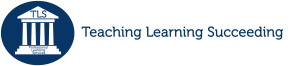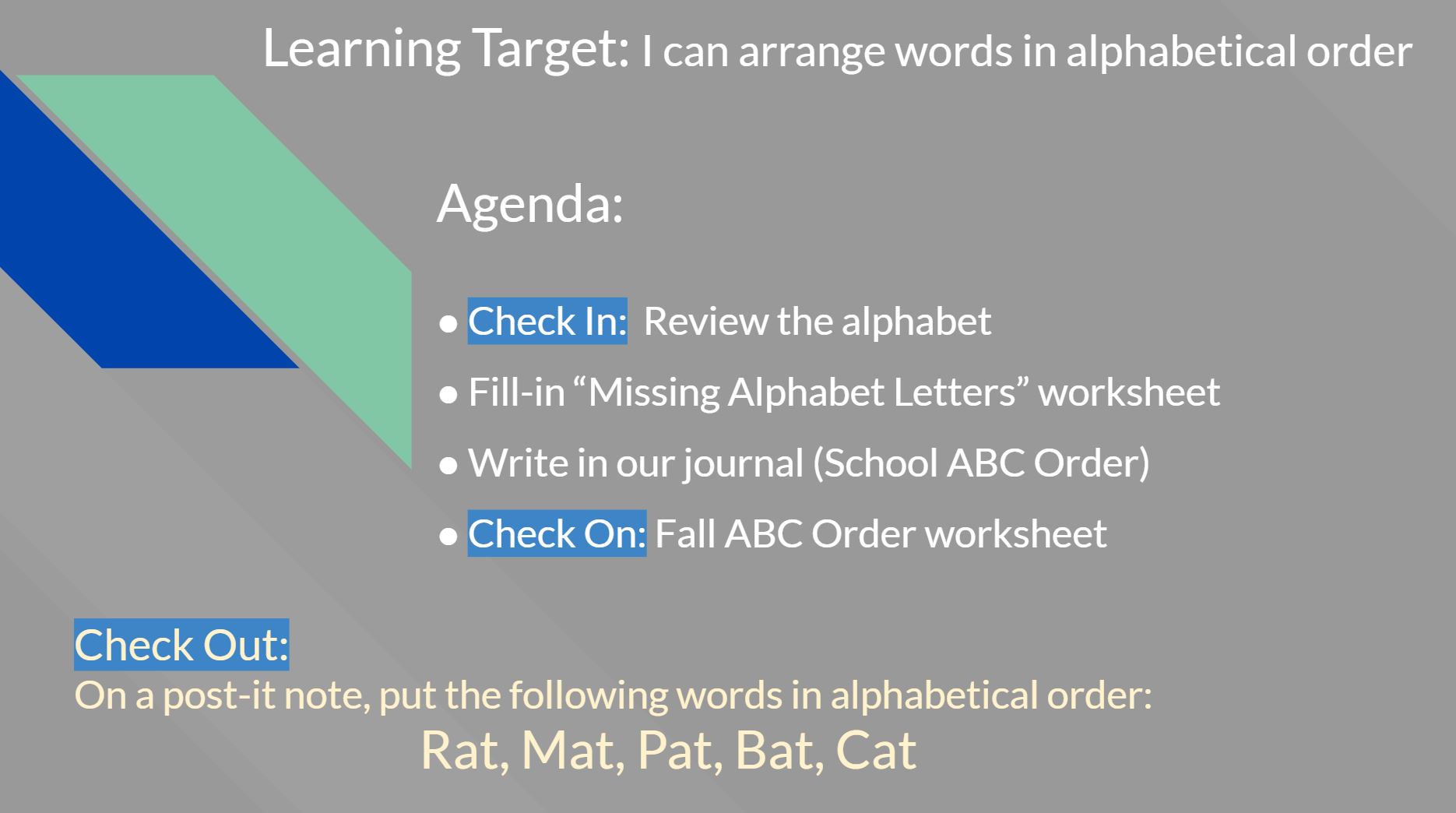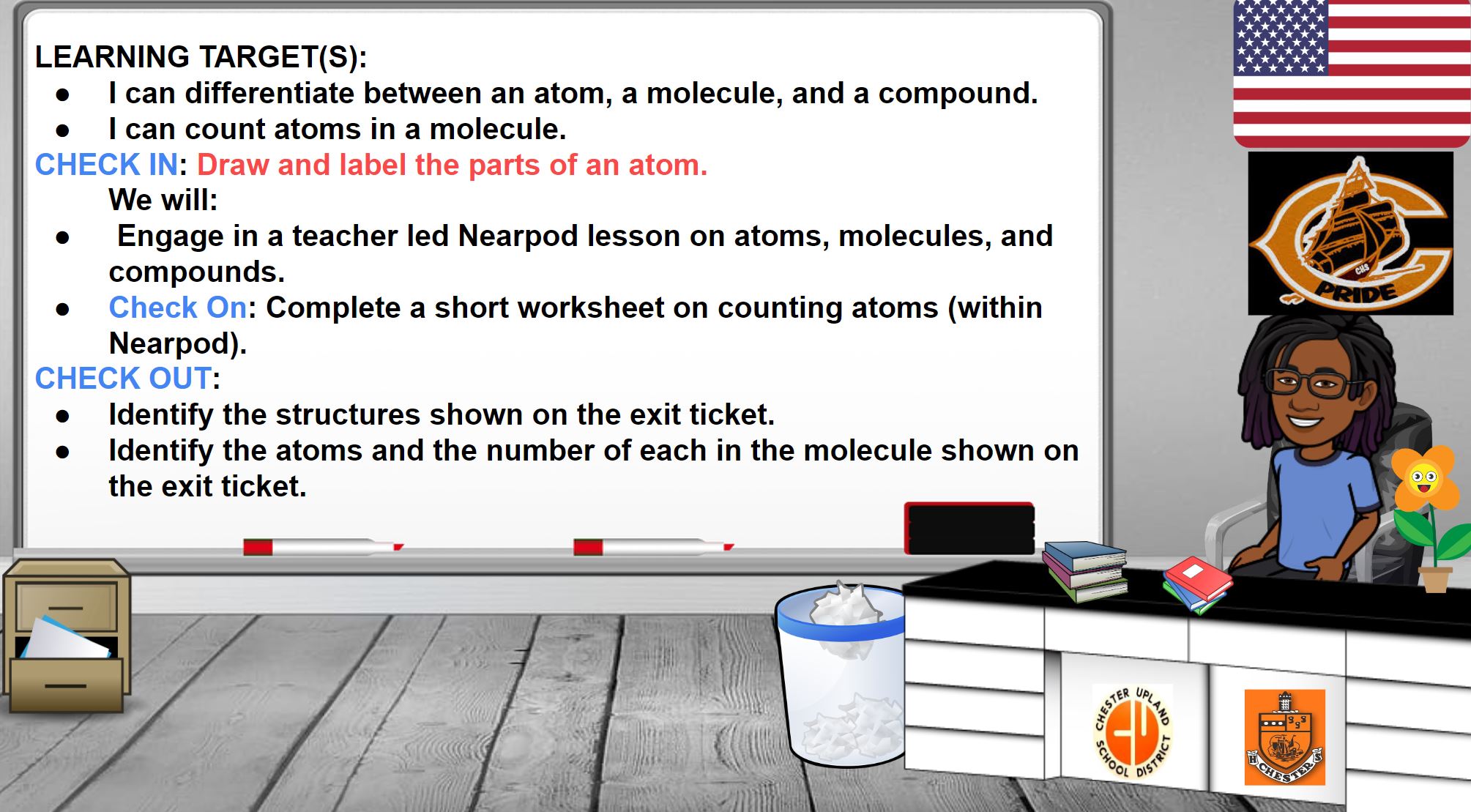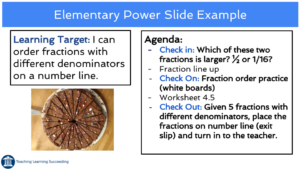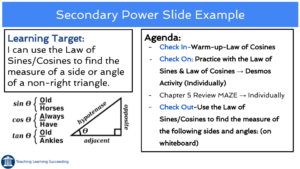Overview
What is it?
A Power Slide ℠, or slides, details and communicates all the key information for a day’s lesson. Think of it as a one-stop-shop for best practices an effective instructor likely uses – Learning Targets, daily agenda, checks for understanding, and student outcomes.
Power Slides ℠ serve as a way to focus students on today’s learning, call the class to order, engage learners from the moment they walk in the door, and formatively assess students throughout the lesson. Most importantly, Power Slides ℠ allow an effective educator to partner with learners to clarify the student learning and process.
Critical Attributes:
(Click video links for greater depth.)
![]() Learning Targets – goal for the learning written in “I can” student-friendly language – Crafting Learning Targets
Learning Targets – goal for the learning written in “I can” student-friendly language – Crafting Learning Targets
![]() Agenda – Detailing what students will do to achieve the Learning Target; your checks often are integrated into the agenda.
Agenda – Detailing what students will do to achieve the Learning Target; your checks often are integrated into the agenda.
Agenda in Action – Elementary / Secondary
✓ Check in – Connects learners to the day’s lesson or activates prior knowledge
✓ Check on – Formative assessment to monitor students’ understanding toward the Learning Target
✓ Check out – Directly aligns to the Learning Targets, proves to the teacher and the student that they learned what they were meant to learn that day; informing tomorrow’s lesson
Why use it?
Why and how Power Slides ℠ improve instruction: watch this video.
Power Slides ℠ :
- Make learning visible to both students and teachers
- Communicate lesson clarity for students regarding their path to the learning, developing student ownership by framing their thinking
- Coordinate critical effective instructional practices–curriculum clarity, ongoing assessment, active engagement and student expectations
- Promote individual accountability and foster self-directed learning
What are the guidelines for successfully implementing this strategy?
- Effective instructors explicitly teach Power Slide ℠ usage to their students
- Learning Target action verbs are key and should be “lesson-sized”
- Agenda details the student path to the Learning Target and assesses student progress through the Check in, Check on and Check out
- Reprise your Power Slide(s) ℠ throughout the lesson to connect students to the ongoing path of learning
- It is critical that the Check out assesses the primary Learning Target(s) for the day to inform tomorrow’s lesson
A HS Teacher’s Honest Take on One Year of Using Power Slides ℠
Starting Class: Student Perspective on Power Slides ℠
TLS Expert Pete How Power Slides ℠ Frame Student Thinking
Keeping the Power in Power Slides ℠
Copyright © TLS Teaching Learning Succeeding LLC, 2023. All rights reserved. Contact TLS at tlsllc9@gmail.com